
3 Apps You Should Use For Windows 11
Currently running Windows 11, this is a great step by Microsoft to enrich the experience of Windows lovers. This new Windows has many features that are great for users and there are also some annoying features. Bugs and annoying features aside, it can be said that Microsoft has brought a great update.
Today, we are going to see 3 great Windows 11 apps that can give you a new experience in Windows 11. Please take a look at the app without further ado.
1. Quicklook
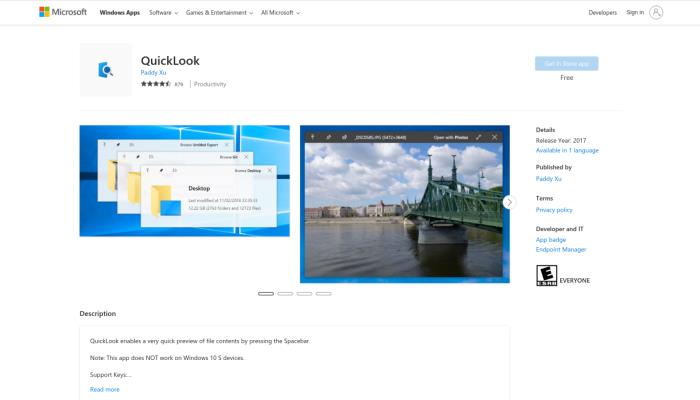
We got a great photo viewer from Windows 7. through which any image would be opened instantly. The app was pretty lightweight but they removed it after Windows 10 came out, and sadly Windows 10’s photo viewer couldn’t be sped up even after so many updates. So many people used the previous photo viewer.
Windows 11 has a better app for you to open photos on click, the great thing is not only photos, you can view Word, Access Sheet, Power Point. And this app is called Quicklook. You can see the preview by selecting the file and clicking on the spacebar.
App Download Link: Quicklook
2. Modern Flyouts
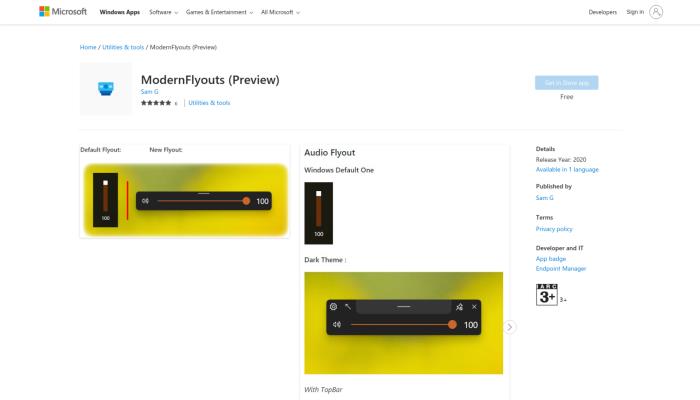
Windows 11 is quite modern in comparison but Modern Flyouts app can make your system more modern. Here you will find a modern volume menu, brightness menu which is very easy to control with mouse pointer. You can get this feature by clicking on Action Center.
App Download Link: Modern Flyouts
3. ThisIsWin11
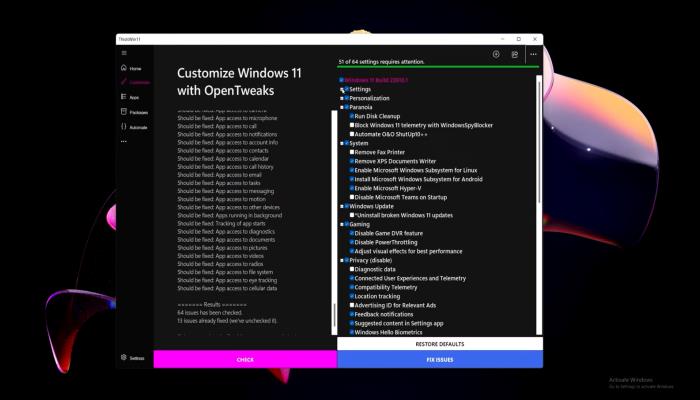
All the apps and features of Windows 11 can be customized in ThisIsWin11 app. Install the app and click on Customize Windows 11, press Check and click on Fix issues. This will remove all unnecessary apps, permissions. You can click Restore Defaults again to go back to the previous state.
GitHub link: ThisIsWin11
last word
This article might be great for those who are having a bit of trouble with Windows 11. Hope you like all three apps.








